Introduction
Verification is a crucial step in ensuring a secure and regulated trading experience on Quotex. This guide will walk you through the step-by-step process of completing your verification, allowing you to unlock additional features and bolster the security of your account.
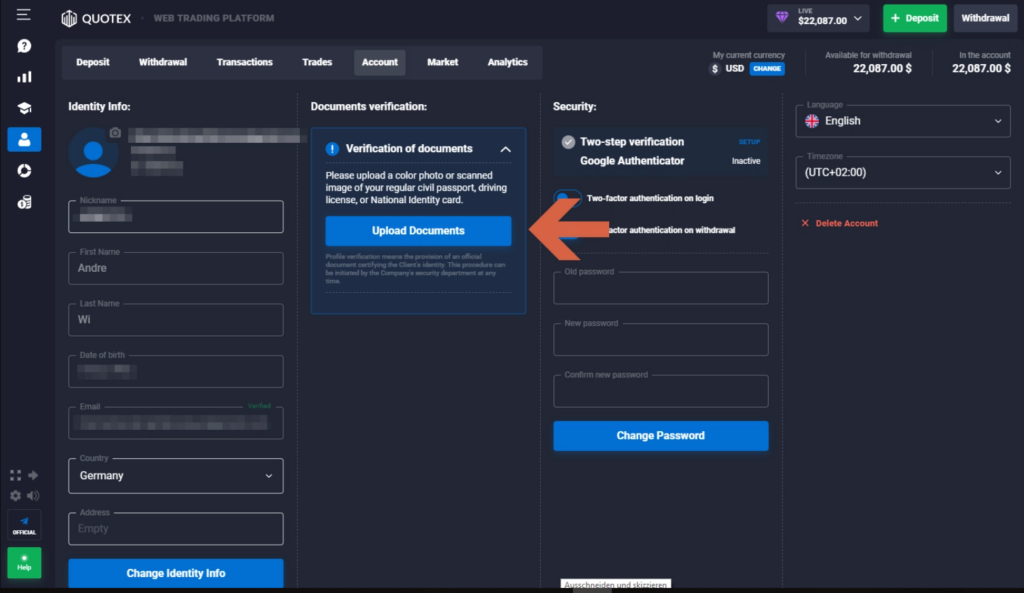
Step-by-Step Guide to Quotex Verification
- Log in to Your Quotex Account:
- Visit the official Quotex website and log in to your account using your credentials.
- Access the Verification Section:
- Once logged in, navigate to your account settings or profile section.
- Initiate the Verification Process:
- Look for the “Verification” or “KYC Verification” option and click on it.
- Provide Personal Information:
- You will be prompted to enter your personal details, including your full name, date of birth, and address. Ensure that this information matches the documents you’ll be providing.
- Upload Identification Documents:
- Quotex typically requires two forms of identification: a government-issued photo ID (such as a passport or driver’s license) and a proof of address document (such as a utility bill or bank statement). Follow the prompts to upload clear and legible images of these documents.
- Selfie Verification:
- You may be required to provide a selfie holding your identification document. Ensure your face is clearly visible and matches the photo on the ID.
- Submit for Verification:
- Once all necessary documents and information have been provided, submit your verification request.
- Wait for Confirmation:
- Quotex’s verification team will review your documents. This process may take some time, so be patient.
- Verification Complete:
- Once your documents have been successfully verified, you will receive a confirmation notification. You can now enjoy enhanced features and security on your Quotex account.
Tips for a Smooth Verification Process
- Ensure all provided documents are clear, legible, and not expired.
- Double-check that the information on your documents matches the details you provided during registration.
- Use well-lit areas when taking photos of your documents and selfie for better clarity.
Conclusion
Completing the verification process on Quotex is a crucial step towards a secure and regulated trading experience. By following this step-by-step guide and adhering to the provided tips, you’ll navigate the verification process smoothly. Once verified, you’ll have access to enhanced features and increased security measures on your Quotex account.




